What is the Visual Location Radius Map?
A newer feature, the visual radius map was introduced in 2022 and offers a visual representation of the scope of a user’s search – allowing users to see exactly where their search is being executed and which areas it includes.
Value for Recruiters
As a recruiter, one of the most valuable tools you can have at your disposal is a visual location radius map. This simple tool can provide you with a quick and easy way to see where a candidate is located relative to the job opening.
Sometimes recruiters unintentionally include candidates outside of the location they’re trying to target or in some cases, incorrectly estimate the distance between locations. By enabling your team(s) to visualise the distance and location radius, you can ensure a quicker speed to market as they’ll only ever be targeting relevant candidates.
A visual location radius map can also give you valuable insights into a candidate’s commute time and potential commuting challenges, all of which are useful when assessing the eligibility of a candidate or lead.
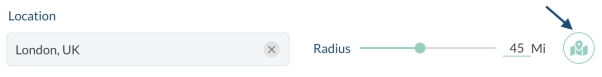
Finding the Visual Radius Map
When executing a search or building a SourceBot, simply click on the small map icon on the right-hand side of the location input to bring up the visual radius map.
Refined Searches & Accelerated Accuracy
With SourceBreaker, adjusting the location is super simple but being able to visualise your radius guarantees you don’t miss out on potential candidates by displaying the areas you’re including.
By enabling recruiters to refine searches and quickly receive better quality results in real-time, you’ll optimise your recruitment workflows in no time — resting assured all relevant candidates are accurately targeted and at lightning speeds.
Optimised For Maximum Precision
In addition to being able to zoom in and out for better clarity, the location radius can be adjusted for precision by
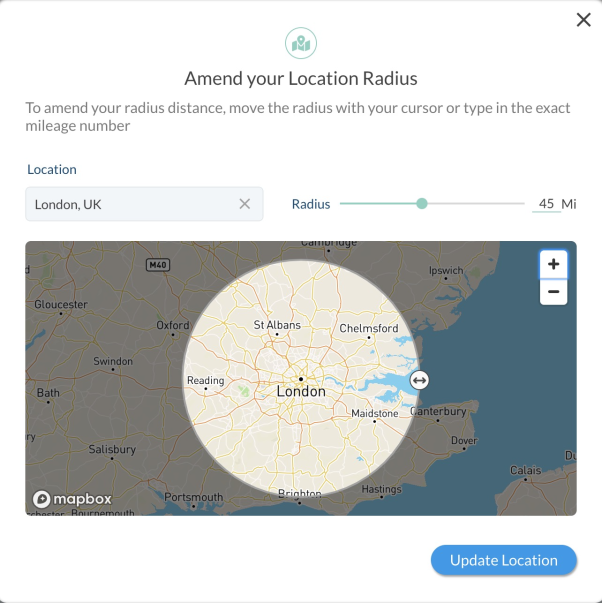
Visualising Success with SourceBreaker
Overall, incorporating a visual location radius map into your recruitment process can help you to make more informed decisions about which candidates to invite for interviews.
And because we want you to succeed, SourceBreaker comes with this feature built-in!
